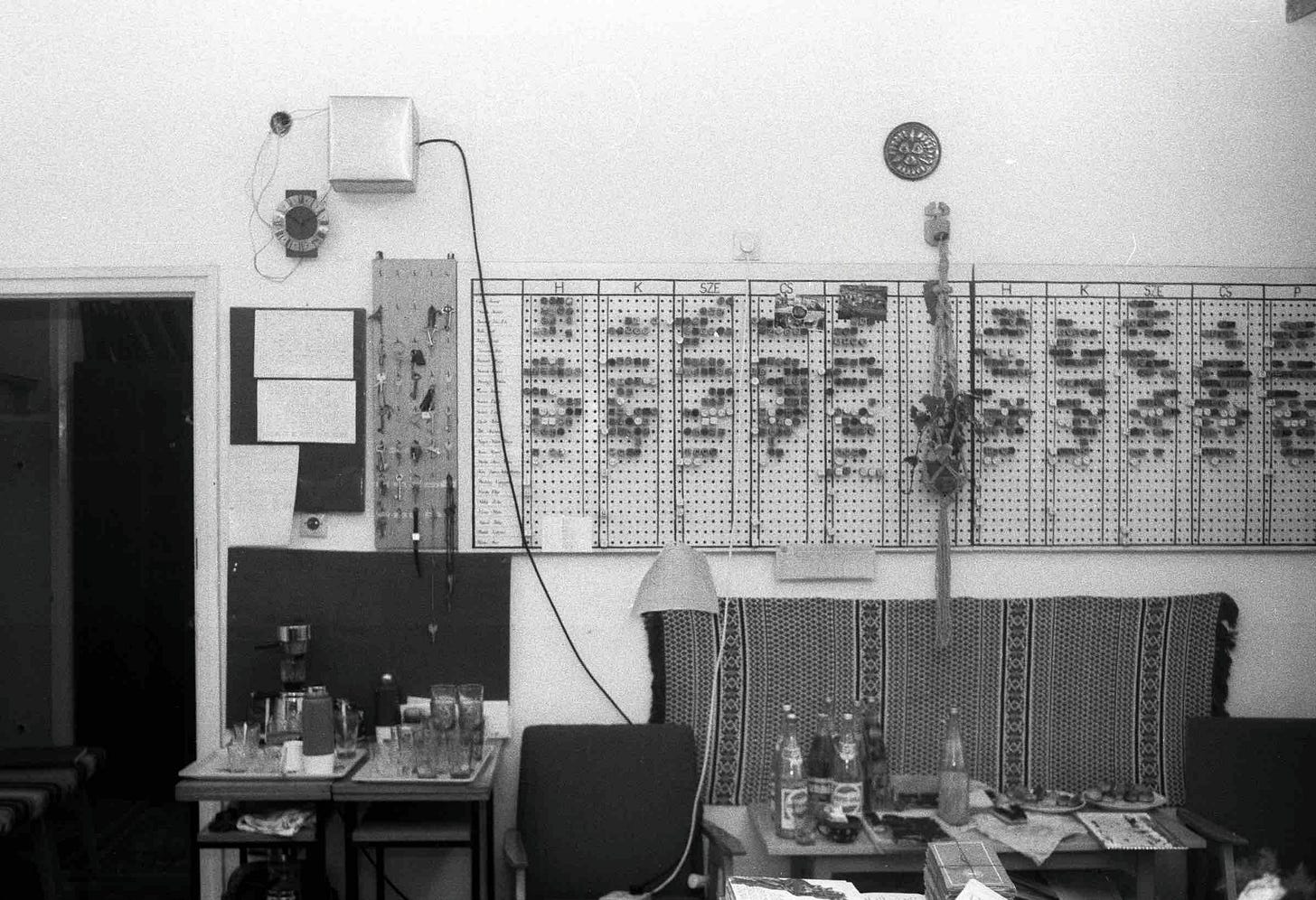Tasks, contexts, and time
Some thoughts on self-organization, plus an app worth recommending
When the pandemic hit, with my teaching, research, and writing already tested due to the changed circumstances, I received two offers I couldn’t refuse: a guest professorship and a book contract. How could I handle everything at once? I began to explore questions of self-organization in knowledge and creative work in the digital age through online courses, podcasts, and guidebooks. I got by, but when I was recently appointed Department Chair of the institute where I work today, questions of self-organization resurfaced. This time, I had to integrate numerous coordination processes into my workflows without letting them overwhelm me to the point where I was merely reactive, and my ability to focus on substantive work suffered. How can a robust ‘productivity system’ safeguard the creative process and protect thinking?
Principles and practice
I confess to having found a certain liking for ‘self-help’ in the area of ‘time management,’ as the better writers skillfully combine interesting insights into the zeitgeist with hands-on approaches to everyday life. Among the key takeaways from my explorations are these:
To stop being constantly worried and sidetracked by pending tasks, you need a place where you can offload them.
To work on something with the highest possible concentration, it’s important to avoid cognitive context switching, work in larger time blocks, and batch tasks intelligently.
Large, complex projects should be broken down into small, concrete sub-steps that can be verified upon completion.
The real challenge, however, lies in how to translate these and other aspects of self-organization into a low-friction process that sufficiently considers one’s own life circumstances. There’s a high risk that even highly persuasive concepts, when put into practice, turn out to be mere academic exercises, generate excessive overhead, and become ends in themselves. For example, Cal Newport’s “time-block planner” doesn’t work for me, even though I consider his “capture, configure, control” philosophy to be a compelling distillation of the three points listed above, which is why I was all the more delighted when I recently came across an app that effectively and elegantly translates fundamental self-organization principles into practical application.
Things
Things is an app for Mac, iPad, and iPhone developed by an independent, international team in Germany.1 It not only complies with European data protection standards but also has an honest business model: no subscription that adds up, no in-app purchases, just a one-time payment for a product that thoughtfully does precisely what it promises, doesn’t force unnecessary features on you, and is a delight to use.2
Tasks (to-dos), areas, and designated times form the basic building blocks of the app. Everything that comes up is dropped into an inbox (e.g., by forwarding an email to the app, which automatically turns it into a task), then given a context, and finally a date (which can also be „This Evening“ or “Someday“). And that’s about it. All tasks can now be viewed either in the respective context (i.e., a role, in my case, „Department Chair“ or „Newsletter Writer“) or by their scheduled date. It also allows for the automatic re-entry of recurring tasks, grouping multiple to-dos within a project, tagging them (e.g., “waiting to hear back from”), or receiving notifications when a deadline approaches.
Every morning, you can view upcoming tasks sorted by context and urgency in the “Today” view (into which all appointments noted in your Calendar app can be pushed and which synchronizes across your devices), thus ensuring you don’t miss anything that requires timely processing. If, however, you have no obligations on a given morning, you can click on an area and only complete tasks from that context, without having to see those from other roles (as would be the case in a calendar view or an email program). Anything you don’t get done can be easily deferred; once a task is accomplished, you simply tick it off, and it gracefully vanishes into a logbook (from which it can be permanently removed if you prefer a clean slate).
I’m impressed by how this application converts fundamental self-management ideas into fluid operations. You can trust: nothing ever gets lost, and everything finds its proper place and time. Of course, that doesn’t mean that working with a high workload in complex projects and various roles would be a walk in the park. No application can prevent overcommitting, miscalculating effort, encountering unforeseen circumstances, or existential worries that impact your work. However, Things remarkably manages to alleviate the internal stress from the workflow by helping to arrange the many moving parts in the best possible way. What a relief!
Needless to say, I have no affiliation whatsoever with Cultured Code, the company that sells Things.
You might say it’s software that embodies the early Apple ethos, carefully considering „how it works, how it looks, and how it feels.“